Enabling Java for Web-HIPRE and Smart-Swaps
Introduction
Many browsers have discontinued their Java support, which is required to run HIPRE and Smart-Swaps. The majority of Windows computers come with Internet Explorer pre-installed, which is why we have chosen to include a step by step tutorial for that browser on that operating system. Other browsers and setups may work, but they are not supported by us.
Last edited: 22.01.2019 (dd.mm.yyyy)
Requirements
- Operating system: Windows 7 or Windows 10
- Java version: 8 or older
- Web browser: Internet Explorer 11 or older
Step by Step Tutorial for Internet Explorer
This section will walk you through step by step on how to enable Internet Explorer for HIPRE.
Verify That You Have Internet Explorer 11
Internet Explorer > Tools > About Internet Explorer
Enable Java Add-Ons in Internet Explorer
Internet Explorer > Tools > Manage add-ons > Enable Java add-ons
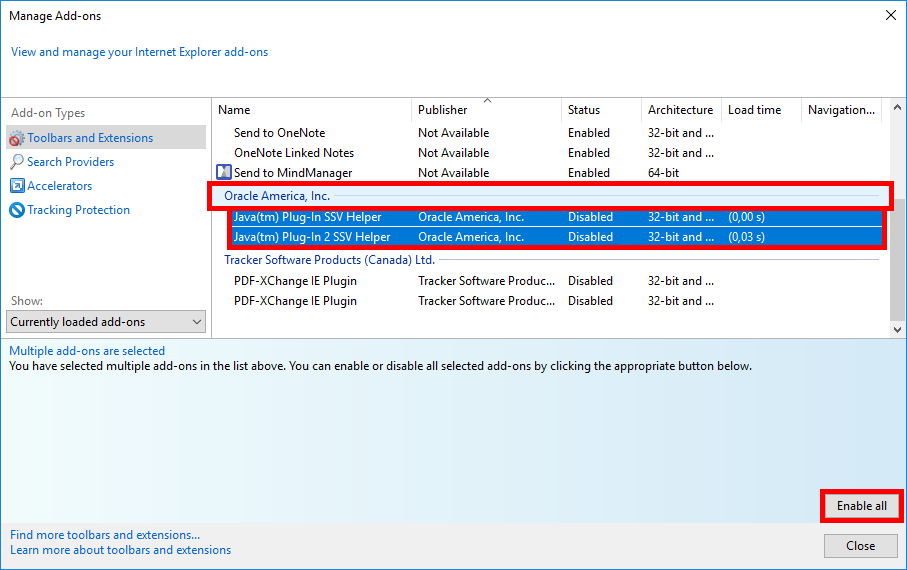
HIPRE
Navigate to Web-HIPRE with Internet Explorer > Allow pop-ups > Bring Web-HIPRE to Front > (Update Java, if necessary) > Run Java > Start Web-HIPRE